Epilog Laser Cutter (60 Watt)
The laser can cut materials like wood, plastics such as acrylic, fabric, paper. It can etch/engrave wood, plastics, plastics, fabric, paper, coated metals, uncoated metals with a special substance added called Ceramark
User Manual:
https://www.epiloglaser.com/assets/downloads/manuals/legend-manual-web.pdf
Full Spectrum Guide to Designing for Laser Cutting/Engraving
How to Use The Epilog Laser Cutter:
Epilog Material Guide:
https://www.epiloglaser.com/assets/downloads/fusion-material-settings.pdf
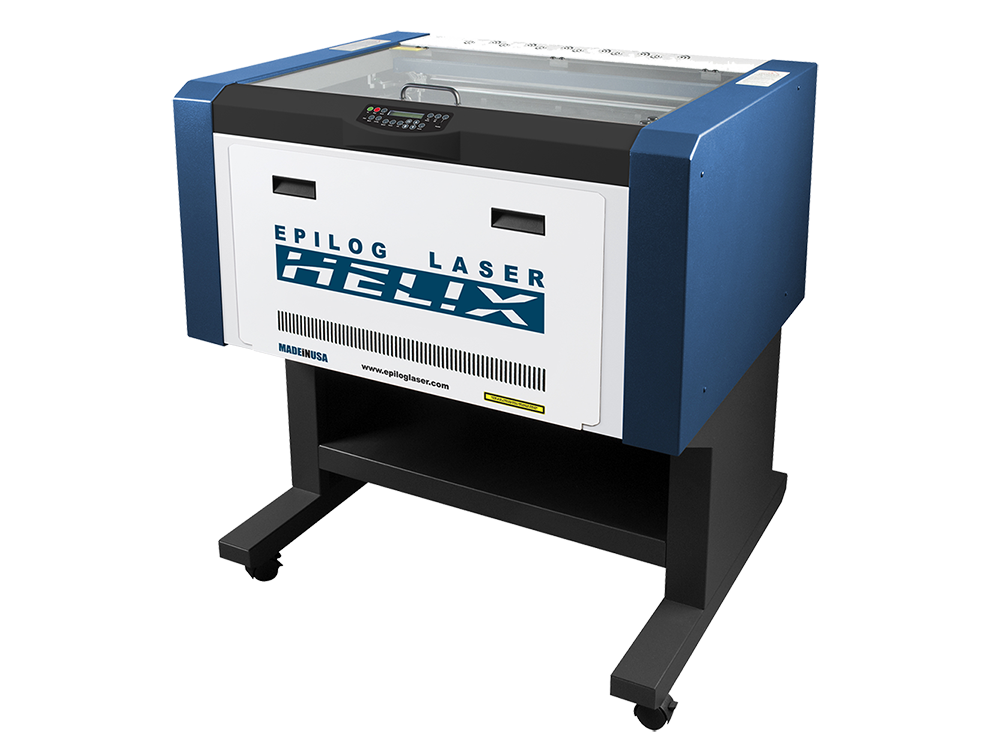
Cost: Fab Lab Equipment/Material Cost Sheet
Engraving Area – 24″ x 18″ (610 x 457 mm)
Maximum Material Thickness – 8.5″ (216 mm)
Maximum Material Thickness with Table Removed – 11″ (279 mm) with a 23.5″ x 17″ (597 x 432 mm) engraving area.
Laser Wattage – 60 W
File Types – .CDR (CorelDraw), .AI (Adobe Illustrator), .EPS, .SVG, .DXF, .DWG
Software – We have CorelDraw and Adobe Illustrator but any vector/graphic design program will work. (see below for some free/low cost software options). You can find an Education version of CorelDraw for around $129.
Photos – To process photos we use PhotoGrav (installed on the 2 laser PCs) – https://www.photograv.com/
Some examples of free or low cost programs:
- Free – installation required
- Inkscape*** – big in the hobbyist community
- Krita – emerging in the hobbyist community
- Free – web based
- Gravit*** (personal favorite right now, lots of capabilities)
- Vectr (seems good but less bells and whistles than Gravit)
- BoxySVG
- Vecteezy
- SVG-Edit
***Highly recommended
Laser Cutting Files/Examples:
Free
- Thingiverse.com – in the search type ‘laser cutting’
- https://all3dp.com/2/free-laser-cut-files-designs-templates/
Low Cost
- Etsy.com – search ‘laser cut vector files’
Sample Projects – Epilog Laser
Laser Cut Box Generator
Laser Cut Box Generator (can do living hinges)
https://modassicmarketing.com/understanding-image-file-types
https://www.makeuseof.com/tag/convert-image-vector-illustrator/
Laser Engraving Photos – Tutorial
- https://www.instructables.com/id/How-to-Laser-Engraving-Photo/
- http://support.epiloglaser.com/article/8205/50104/photo-laser-engraving-on-wood-with-CorelDRAW
YouTube Tutorial Channel on CorelDraw and Laser Cutter use:
Laser Cut Maps Website & Tutorial
- https://www.youtube.com/watch?v=vt2qn2atWCo
- https://snazzymaps.com/
- Use this link to get the Style optimzed for the Epilog Laser:
- https://snazzymaps.com/style/135826/epilog-laser-maps-thin-lines
Laser Cutting & Autodesk Fusion 360
- https://www.instructables.com/id/Epilog-Laser-Cutting-With-Fusion-360-and-Google-Ch/
- https://www.acemonstertoys.org/fusion-360-for-laser-cutting/
How to use Adobe Illustrator to Design for a Laser Cutter
What is dithering? How is it used?
